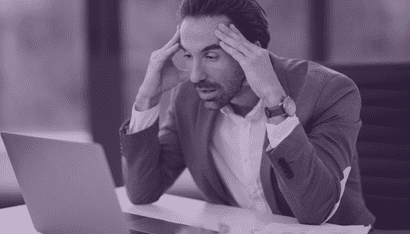
Research Show Workers Will Be Unhappy in 2024
Blog Article
Shifting to 100% remote work takes time, energy, and teamwork. Employees are relying on their teammates to maintain contact, their managers to remove roadblocks, and on their IT department to provide the means to enable your remote workforce.
Here are 10 steps to help our friends in IT make sure remote work is possible and successful.
Fully optimizing for remote work doesn't happen in a day. There are so many tools you need, so many best practices you need to be mindful of, and so many budget concerns. So, start by making a list. What are your highest priorities? What operations are most critical? What tools are absolutely required? When you break things down into small steps, the larger journey is much easier to traverse.
There’s some critical hardware that you’ve got at the office, and your employees might need at home. Think about high speed modems, printers or scanners, monitors, headsets, etc. Check with your team to see what they have and what they need, and make sure you’re getting the right tools to the right people.
When you can’t be there to physically help your teams, the next best thing is handing out clear instructions so your employees can help themselves. Need some help writing? Reach out to your organization’s technical writers, marketing team, or corporate communications reps. Writers love to review each other’s work.
According to McKinsey, it takes about 30 days for people to adopt a new behavior, and “getting a tool adopted requires twice the investment of having it developed in the first place.” So, when everyone is using new tools to enable their remote work status, what can you do to help get them onboard? McKinsey recommends training seminars, certification courses, role modeling, and frequent communication about the new tools.
There are a few ways to prevent your employees from downloading their own, potentially insecure apps. First, according to Anudeep Parhar, CIO of Entrust Datacard, ensuring that everyone has access to all of the workstation tools that they would have at the office can reduce the temptation to use unapproved add-ons. (See checklist item #2 above.) For organizations who approve the use of personal devices, using virtual desktop functionality can be a solution for employees who typically work on desktops in the office. From home, they can log in to their desktops and work as if they were right in the office. Implementing a multifactor authentication policy adds even more security.
When the COVID-19 pandemic struck in February 2020, many organizations were forced to scale back or shut down entirely. Autodesk CIO, Prakash Kota, reached out to a vendor who was in such a position, and they reached an agreement by which Kota was able to use the vendor’s laptops, which would have otherwise gone unused. This agreement ultimately benefitted both businesses, and wouldn’t have otherwise happened without a little creative thinking on both sides.
Video conferencing, instant messaging, and document sharing are some of the best ways for remote employees to interact with each other from far away. If your organization already uses Slack, Microsoft Teams, Zoom, GoToMeeting, etc. remind your employees to use the tools that are at their disposal. If you’re not already using those tools, they’re a worthwhile investment. If you’re looking for a more high-tech solution, augmented and virtual reality tools can help create a physical space using a virtual approach.
If your organization is heavily reliant on email, it’s easier for employees to miss critical messages among all the others. When you're working with a remote workforce, you can't just stop by in person to remind someone about your email. But with a native mobile app, your company can send critical communication directly to your teams’ personal mobile devices, bypassing the clutter of a busy inbox.
Open and frequent communication is the best way to build a positive employee culture, especially when managing a remote workforce. Employees want to hear from leadership, and to feel that their leadership team wants to hear from them too. So, arguably the most important technology you can implement to support your remote teams is the tech that allows you to share your messages, and that empowers employees to give you feedback. Happily, this is also one of the greatest resources at your disposal too. Because the more you know about what works and what doesn’t, the better informed your decisions can be.
Becoming fully enabled to support your remote workforce is a project just like any other. In our experience, any digital transformation requires a journey map with baby steps, one after another, and copious testing between each iteration. Keep doing what you always do in IT. Test, optimize, test, optimize, and so on.